How to Develop a Voice Assistant Using LangChain
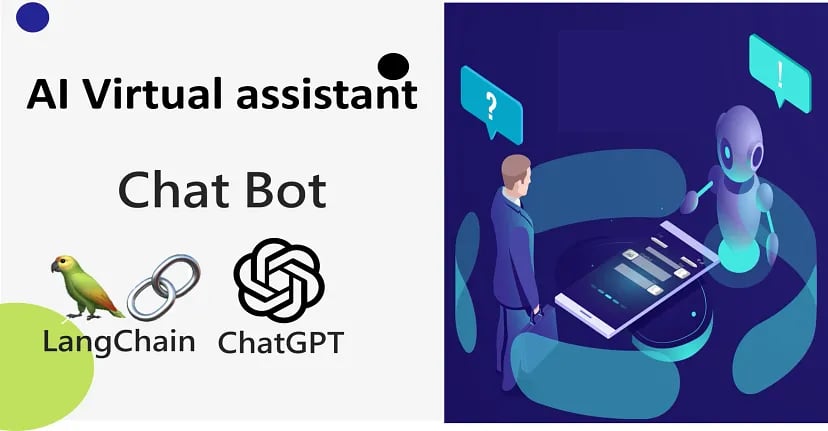
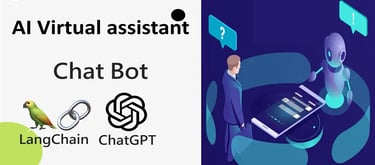
Hey there! Ever wondered how to create your own voice assistant? Well, you’re in luck. Today, I’m going to show you how to develop a simple but powerful voice assistant using LangChain. Don’t worry if you’re new to this — I’ll explain everything in easy words.
What is LangChain?
LangChain is a cool tool that helps us build applications with language models. With LangChain, you can create chatbots, voice assistants, and other awesome applications that understand and generate human language.
Prerequisites
Before we start, you’ll need a few things:
- Python 3.7 or higher : Make sure you have Python installed on your computer.
- OpenAI API key : You need to sign up at OpenAI to get an API key. This key lets you use their powerful language models.
- Pip : This is Python’s package installer, and it helps you install the libraries we need.
Step 1: Setting Up the Project
First, create a new directory for your project and navigate into it:
```
sh mkdir voice-assistant
cd voice-assistant
```
Next, you’ll need to install LangChain and other dependencies. Create a file named
requirements.txt` and add the following lines:
```
langchain
openai
requests
```
Now, run the following command to install these dependencies:
```
sh pip install -r requirements.txt
```
Step 2: Writing the Code
Create a new file called `main.py` in your project directory. Open it and copy the following code:
https://github.com/aws-consultant-services/Voice-assistant-langchain.git
Customizing Your Assistant
One of the best things about LangChain is how easy it is to customize. You can add new skills or modify existing ones. To add a new skill, create a new file in the `skills` directory (you might need to create this directory if it doesn’t exist). Define the functions and logic for your new skill, and then register it in `skills/__init__.py`.
Conclusion
Congratulations! You’ve just built your own voice assistant using LangChain. This simple project can be expanded with more advanced features, making your assistant smarter and more useful. Don’t be afraid to experiment and add new functionalities.
Thanks for following along, and happy coding!
