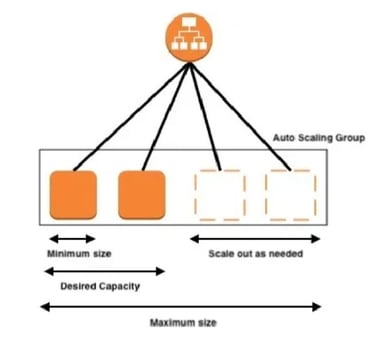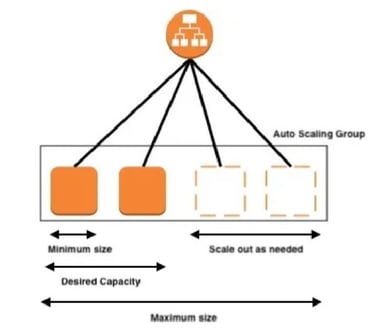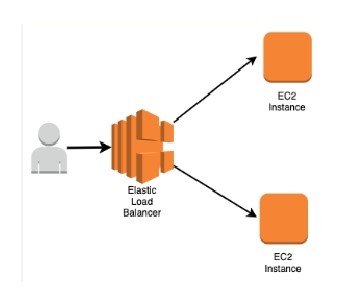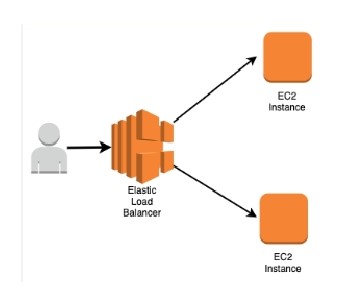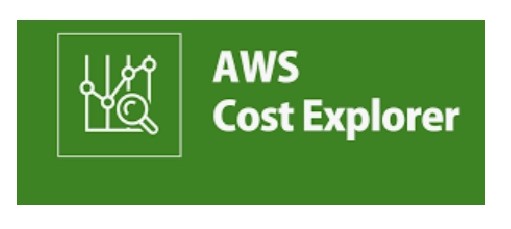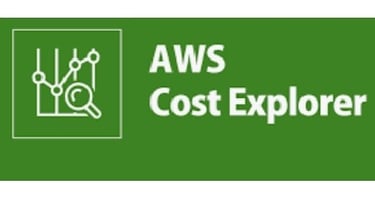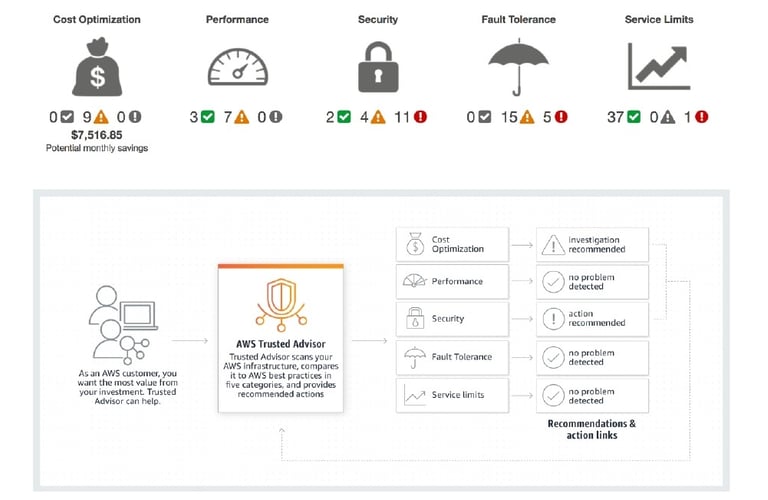Maximizing Cloud Efficiency: AWS Best Practices for Businesses
ChatGPT Optimize AWS resource utilization and control costs using Auto Scaling, Elastic Load Balancing, and AWS cost management tools. Enhance performance and save money with reserved instances, spot instance


Optimize Resource Utilization
Efficient resource utilization is paramount to achieving success in the cloud, particularly in today's rapidly evolving tech landscape. Amazon Web Services (AWS) offers a suite of tools designed to help businesses manage their resources more effectively. Two of the primary tools that stand out in this context are Auto Scaling and Elastic Load Balancing (ELB).
Auto Scaling is a service from AWS that helps businesses change their computing power automatically as demand goes up or down in real time. This tool ensures that resources are used optimally, preventing both underutilization and overprovisioning. Auto Scaling helps manage the number of EC2 instances based on traffic. It ensures your application runs smoothly without costing too much. For example, an online store that gets busy during holiday sales can use Auto Scaling. This way, the store can handle more visitors without needing someone to manually adjust the servers. This keeps the site fast and reduces costs by using just the right amount of resources.
Elastic Load Balancing (ELB) works with Auto Scaling to spread incoming app traffic across many targets, like EC2 instances. This way, no one instance gets overloaded, making the system work better and more reliably. ELB can send traffic using different methods, such as round-robin and least connections, to handle work well. By spreading the load evenly, ELB helps prevent application downtime and improves user experience. For instance, a media streaming service can use ELB to spread viewer requests across many servers. This makes sure videos play smoothly and there's less delay.
Implementing these tools requires careful planning and monitoring. Businesses should begin by setting scaling policies that match their goals and performance measures. Using AWS CloudWatch for monitoring and alarms can help identify resource use and potential issues early. By combining Auto Scaling and ELB in their AWS setup, businesses can improve resource use, cut costs, and boost service reliability.
Effective cost management is crucial for leveraging AWS’s full potential without overspending. AWS provides a suite of cost management tools and strategies designed to help businesses monitor, control, and optimize their spending.
1. One of the cornerstone tools in this suite is AWS Cost Explorer. This tool provides detailed insights into usage and cost trends. It helps businesses find areas where they can save money. By looking at data over time, companies can make smart choices about resource use and spot underused assets.
2. Another essential tool is AWS Budgets, which allows businesses to set custom cost and usage budgets. This tool can warn users before they reach their set limits, helping them manage costs ahead of time. AWS Budgets works smoothly with AWS Cost Explorer, giving a complete look at financial performance and preventing surprise charges.
Trusted Advisor is another valuable resource for optimizing AWS environments. Trusted Advisor offers personalized tips in areas like cost savings, security, fault tolerance, and performance. Businesses can use it to find unused resources, save money, and spot security risks, making their cloud setup more efficient and safe.
Businesses can save money in the long run by using reserved instances, spot instances, and Savings Plans. Reserved instances give big discounts compared to on-demand prices if you commit to using a specific instance type for one or three years.
Spot instances let businesses use unused EC2 capacity at a lower cost, which is great for flexible workloads. Savings Plans provide a flexible pricing model that lets businesses save money by committing to usage for one or three years. These savings apply across various instance types and regions.
By using these tools and strategies well, businesses can optimize their AWS spending. This helps them get the most out of their cloud services while keeping control over their budgets.
AWS Trusted Advisor: Proactive Guidance for Optimization
AWS Trusted Advisor provides customized suggestions to enhance AWS setups in various aspects.
Cost Optimization: AWS offers useful tips to find and manage resources that aren't fully used. It helps businesses spend money wisely and follow the best cost-saving practices.
Security: AWS provides advice on improving security settings. It helps find weak spots and sets up protections to keep your data and systems safe.
Performance: AWS gives tips to boost how well applications work. It helps make systems more flexible and ensures resources are used wisely based on the workload's needs.
With help from AWS Trusted Advisor, businesses can always improve their AWS setups. They can reduce risks and get the most out of their cloud investments.
Conclusion: Achieving Operational Excellence with AWS
To sum up, Amazon Web Services (AWS) helps businesses improve their operations. It does this with advanced tools, smart practices, and affordable computing choices. By using features like Auto Scaling and Elastic Load Balancing, businesses can use resources better. AWS Cost Explorer and Budgets help keep costs in check. Plus, choosing cost-saving options like Reserved Instances and Spot Instances can save a lot of money. All these together make operations smoother, increase flexibility, and reduce expenses.